Create Store
Global Preferences - FlipEcards and Third Party sales
The FlipEcard settings are on Menu C6.

Users of Facebook and iPhones know about the popular application called Birthday Calendar, which has 10s of millions of subscribers. This application allows subscribers to enter all the birthdays and important dates of people in their social network, and reminds them to send a greeting on or near the date. This application was developed by GCU as a reminder service with the ultimate aim to allow subscribers to send gifts electronically and/or physically for a fee. In February 2010, a capability was added to allow Birthday Calendar subscribers to buy and send an electronic animated version of our GCU paper greeting cards, called FlipEcards. The fee was set at 99-cents each with a commission back to the artist of 30-cents. In addition, the Birthday Calendar application on Facebook allows subscribers to also buy any GCU paper greeting card directly without having to go to the GCU website. These changes are a major step forward in exposing your cards to a much wider and younger audience.
Examples:
Click here to see how the Landscape version appears to shoppers. Use your browser's BACK button to return to the wiki.
Click here to see how the Portrait version appears to shoppers. Use your browser's BACK button to return to the wiki.
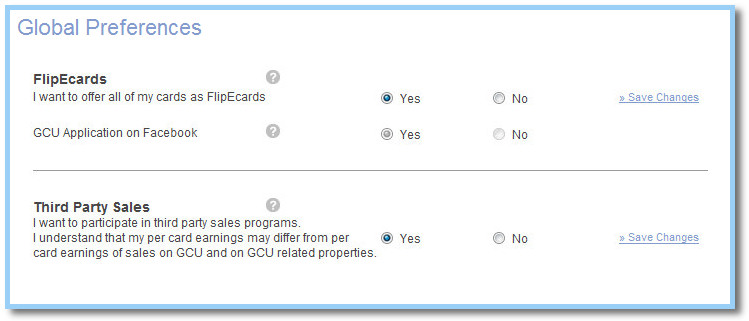
On Menu C6:
- Enable FlipEcards - The default is that FlipEcards are enabled. You can disable this by selecting NO and clicking the SAVE CHANGES link.
- GCU Application on Facebook - Your paper cards will be offered for sale on Facebook if you select YES for FlipEcards. If you selected NO then your paper cards will not be offered on Facebook.
- NOTE: It can take up to 24 hours for these changes to be reflected.
The Third Party settings are on Menu C6 and are shown above.
GCU is pursuing sales opportunities that involve third parties. These third parties would utilize GCU cards in some form in order to add value to their offerings. One example is a gift card company that desires to match certain GCU cards with certain gift cards they offer, such as related to shopping, dining, or sports. The default is YES to this global preference. If you do not want to participate in selling your cards via third parties that GCU may partner with in the future please change it to NO and click SAVE CHANGES. This will prevent your cards from being candidates for partners to market and sell. By selecting YES you are indicating that you agree to participate in third party sales programs and that you understand that your per card earnings may differ from per card earnings of sales on GCU and on GCU related properties.
SET GLOBAL PREFERENCES - MAIN SETTINGS
SET GLOBAL PREFERENCES - CUSTOM CARD SETTINGS
SET GLOBAL PREFERENCES - BACK OF CARD CREDITS


