Selling Cards
Sell this card
This marketing method acts like the widget and banner ads but has the advantage of allowing you to market individual cards. They can be any GCU card. The idea is that you can post card ads on websites and blogs featuring themes such as weddings, holidays, and so forth.
To do this you need link code. If you are logged in a Dollar Sign icon will show under all GCU thumbnail images. By clicking this icon a pop-up appears which provides the card link code and HTML image code. Both include your artist ID code. You can cut and paste the text link to use in blogs and emails. You can also post the image link code on websites and in blogs. These behave exactly like the widget. You will be credited 50 cents for each card sold to a shopper who uses it over the next 30 days, up to $25 per order (card orders over 50 cards), unless the cookie on their PC gets erased or overwritten by another card seller's cookie. This shopper must not be a current GCU member. You can cut/paste the link code and save it in a text file if you plan to reuse it. This is a great way to add to your artist income.
See the Card Widget FAQ to learn more about the Card Seller fee. The card seller fee works the same between the widget, banner ads, and Sell this Card marketing methods.
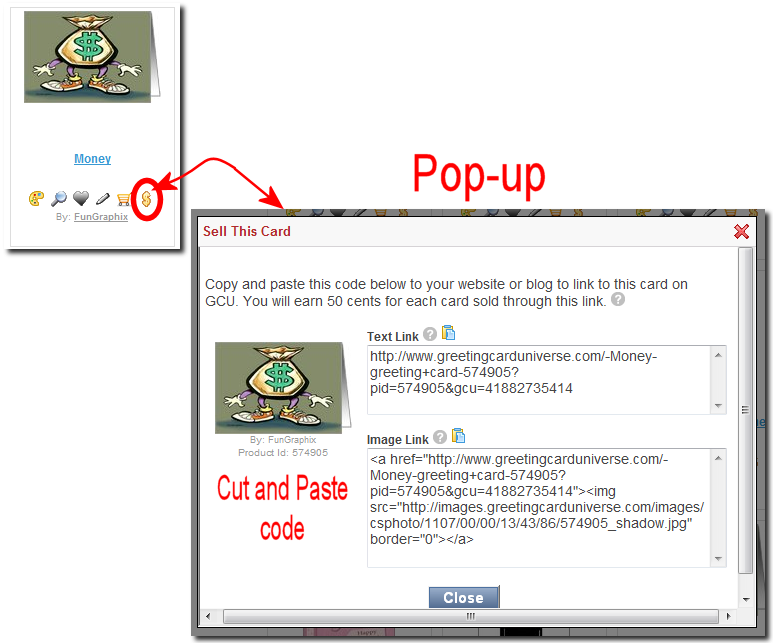
Check out this example page by Denise Beverly.


