Manage Store
Card Reviews and Comments
Card buyers are able to add a Card Review by clicking on the STAR ICON labeled RATE THIS CARD which is located underneath the card on the Card's Details page. By clicking on this link, a screen pops-up allowing a card buyer to rate the card from 1 to 5 stars and to add a comment. These Card Reviews become instantly available to other card buyers that click on the same link.
Artist can access all of their Card Reviews by going to Menu D1 - Store Report. This report contains a column listing the recent card review count for the period covered by the report. To see the actual Card Review, click on the Card Review link on the left side of this Store Report page.
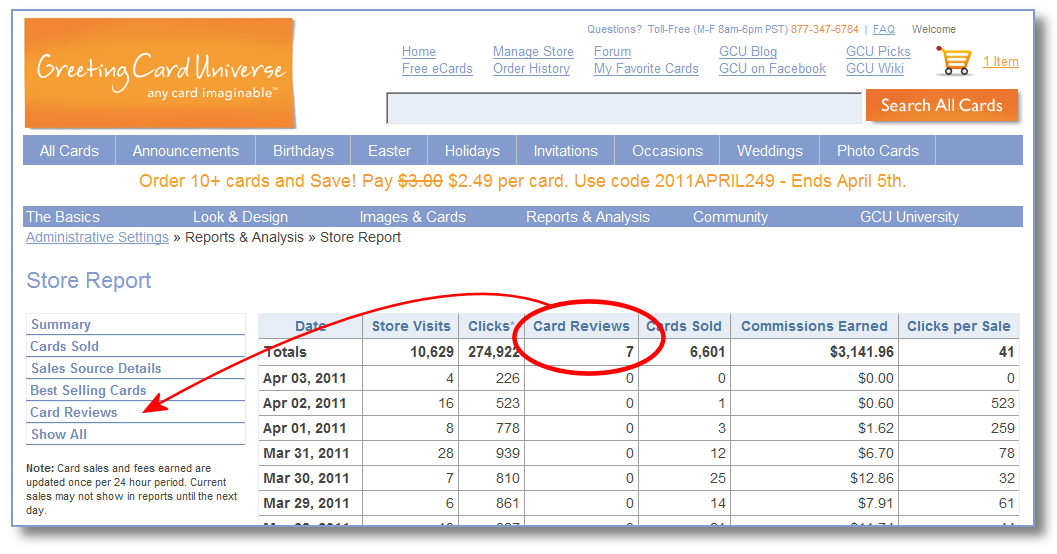
The Card Review page will indicate the card, the customer, the comment and the date. The card rating is not shown but it can be seen by clicking on the card face which will take you to the card in you Manage Cards page. There the rating and comments for that particular card can be viewed.
Card comments can not be edited, hidden, or deleted.


