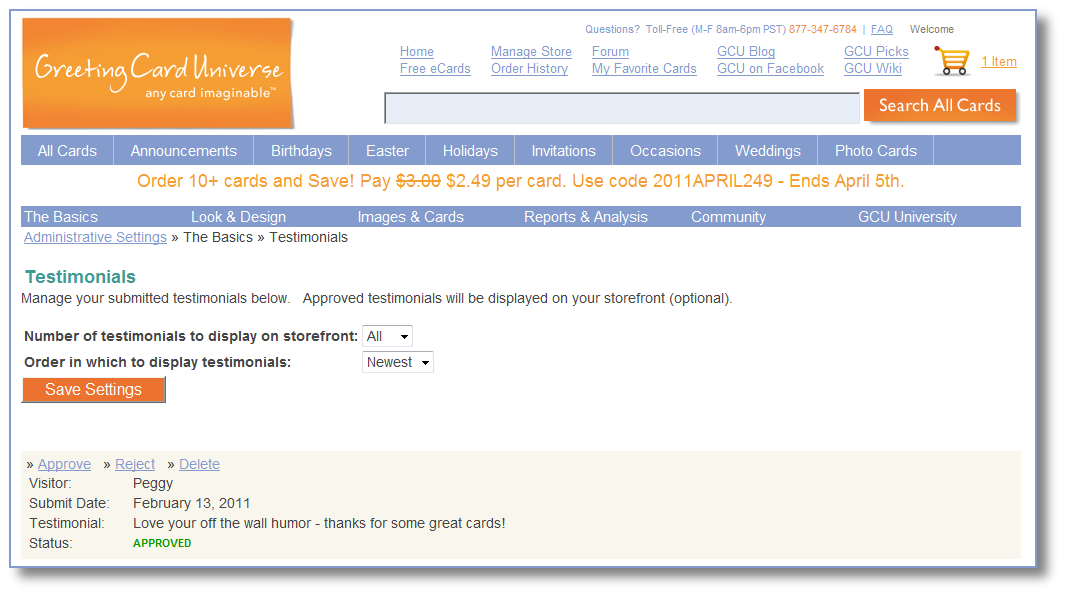Manage Store
Managing Testimonials
If you have enabled the Testimonials store module through Menu B3, then store visitors can leave you a testimonial about your store, cards, or about you. Testimonials are held for your approval, rejection, or deletion. The only ones that will show in your store are those that you have approved. The purpose of testimonials is to allow follow-on shoppers to see what prior shoppers have said about you or your work. This generally influences their decision to buy from you.
A special MESSAGE will appear at the top of your Administrative Settings page whenever a testimonial is left for you that requires your attention. Manage your testimonials through Menu A4 - Testimonials.
This is the screen that will appear under Menu A4. Your choices are:
- Approve - this will immediately place this testimonial on your store front assuming you have that module enabled.
- Reject - this is like a HOLD, meaning you want to keep it but not display it at the moment. You can change it to Approve later if desired.
- Delete - this will immediately delete the testimonial. It will be gone forever