Custom Cards
Shoppers may contact you to design a custom card for them. You initially enable this through the Custom Card Global Preferences page.
Below are some tips offered by artists who have been successful responding to Custom Card requests:
1. REQUEST CONFIRMATION - Some artists receive the custom request, create the custom card, and then contact the shopper only to find out that the shopper was no longer interested or not even reachable. Because of this it is strongly recommended that artists first contact the customer immediately before doing anything else. In the email to the shopper reiterate the request, for example:
"Thank you for your interest in my greeting cards at GCU. I received your request to customize card PID# 00000 by adding "Dear Monty, You're Such a Card!" to the front in the same font and color as the existing text. You intend to order 10 of these cards. If this is correct, please get back in touch with me to verify so I can get straight to work on your request. Thanks again!" Unless you hear back from the customer, there's no need to do the work.
Another example could be to state in your custom card message: "I WELCOME your custom card design interest. With NO FEE or OBLIGATION to purchase custom, SERIOUS QUERY ONLY PLEASE. With thanks for asking, .... {Your Name}; Freelance artist"
2. DEALING WITH MINIMUMS - In your global preferences you can set a minimum order quantity for custom cards however this can be a deterrent to a shopper who may only want Qty 1 for a Birthday or Anniversary. In this case you could state in your Global preference custom card message something like this:
"I am very willing to do a custom card for you but ask that you order a minimum of {XX} cards of mine in return, including this card. Fair enough? I will finish the custom card within 24 hours in most cases. .... {Your Name}; Freelance artist"
3. VERSE ONLY REQUESTS - You may occasionally receive a request to simply change the inside verse on one of your cards. Some shoppers don't realize they can easily modify the inside verse themselves. In your Request Confirmation email with them you could point that out to them, instructing them to simply click the Personalize Inside button, or the little pencil icon underneath the card, and then following the subsequent steps. You could also volunteer to do that for them, and post a private card of the result, as some shoppers may still not be comfortable modifying the inside verse themselves.
4. BOGUS REQUESTS - Some requests may come in that appear bogus, such as containing limited or no contact information. Do not do any work until you are able to contact this shopper and verify their request.
5. DECLINING REQUESTS - Sometimes you are not able to do the requested work, such as if you are a photographer and the request requires a painter or cartoonist. Politely decline the request but perhaps recommend that they contact another artist you think would be a good fit.
Another example is if they simply won't commit to buying your established minimum. Just let them know that your time is valuable and that your only way to be compensated.
6. FREELANCE ARTIST - Many shoppers think GCU artists are GCU employees. One idea to help them understand that you are an independent artist is to sign your custom card message with either "Independent Artist Jane Doe," "Jane Doe, Freelance Artist," or something to that effect.
SHARE CARD LINK FOR CUSTOM CARD FEATURE
This feature will help facilitate custom requests where the shopper wants more custom content on the inside than artists are permitted to create. Specifically inserting images and including text on the inside upper or inside left of the card. Although shoppers can make these final customizations themselves it is often difficult to walk them through these steps so this will allow artists to deliver a "ready to buy" product.
Now an artist can prepare a card for a shopper, inside and out, and simply share a link with the shopper which will automatically put the card in the shopper's GCU cart ready for checkout with the exception of mailing/addressing information.
Here's where you'll find this link:
As an artist you will choose the shopper's card either from the public gallery or your private gallery (wherever it was approved) and proceed to personalizing the inside as if you were a shopper as well as approving and putting it into your cart.
Once in your cart you'll see Share Card Link to the right of the card. Click here and copy the link to be copied and shared with the shopper.
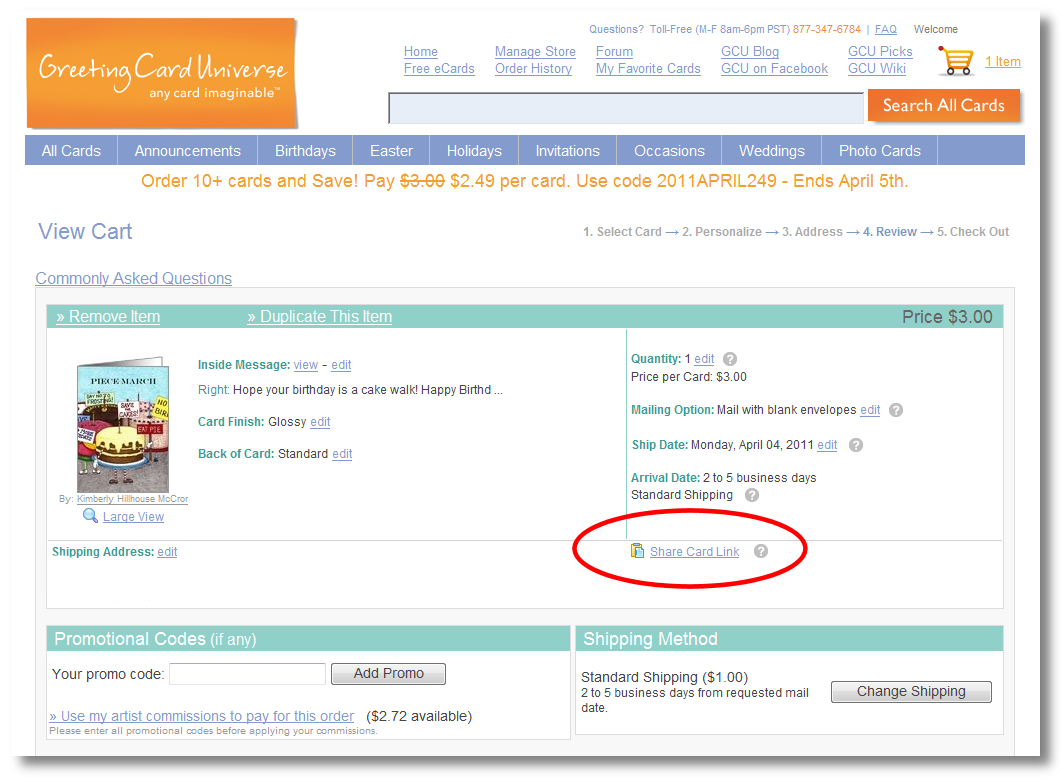
You could include some text along these lines to your shopper: Your custom card is ready! By clicking this link the card will automatically be put into the Greeting Card Universe shopping cart ready for you to purchase. If you have a Greeting Card Universe account after clicking the link below please log into your account. Before you place your order please review the card as well as these options and edit them if needed: Quantity, Shipping Address, Mailing Option, Ship Date, Shipping Method, Card Finish (glossy or matte).
Links
Artist Corrie Kuiper's GCU Tips page
Artist Corrie Kuipers on Custom Card work.


