Create Store
Global Preferences - Custom Requests
The Custom Card Global settings are on Menu C6.
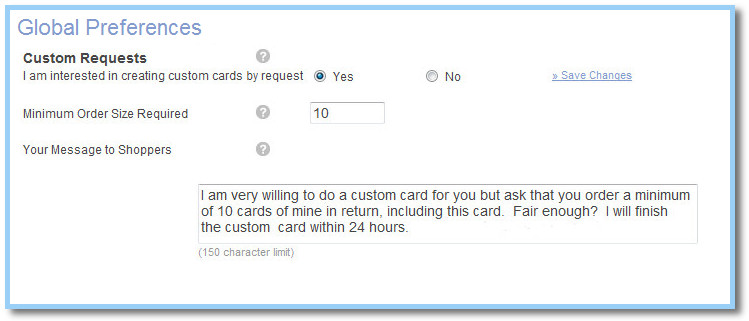
In an effort to live up to the GCU's motto of Connecting Artists & Card Buyers, artists now have the option of accepting customer requests to create custom versions of any of their cards. This can include:
- Custom colors
- Names
- Front and inside text changes
- Photo Cards
- Complete custom cards
Customers who see a card they want to buy, but desire customization, can initiate the Custom Card request by clicking the artist's palette icon under a thumbnail image or on the card's details page. A screen will appear for them that indicates your interest in doing custom cards, your terms, and any message you have for them such as your availability. Even if you opt not to do custom cards, they will still have the ability to contact you through this same mechanism.
If you do indicate an interest in doing custom cards, any request you receive will be by email from GCU describing their request, their contact information, and can include images attachments the customer has supplied. The idea is that you will do the work, submit the finished private card for approval, and then let them the customer know by email where to go to order the card once approved. You may have to go back and forth with them to make sure the card is exactly what they wanted. You would do this on your own.
The Custom card option is a global setting and it applies to all of your cards. You specify your interest, your order minimum, and a message to them. Remember, this is advertised as a No additional charge feature at GCU. Your compensation will come from card sales, increase exposure, and possibly follow-on sales.
To set this up, go to Menu C6 Custom Requests and enter:
- Yes/No interest - make a choice of Yes or No and click the Set as Default link, then click the SAVE CHANGES link.
- Minimum Order Size - the default is 25. Enter any value greater than zero and then click the SAVE CHANGES link.
- Message to Shoppers - the default is a message of a 48hr reply time excluding weekends and holidays. You can change this as desired. When done click the SAVE CHANGES link.
Check out the Tip and Tricks section for Custom Cards!
SET GLOBAL PREFERENCES - MAIN SETTINGS
SET GLOBAL PREFERENCES - FLIP e CARD SETTING
SET GLOBAL PREFERENCES - BACK OF CARD CREDITS


