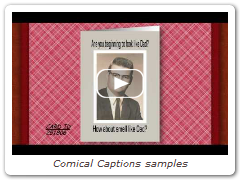Selling Cards
Various tools are provided by GCU to help you sell your cards. These include:
Tell an Artist - allows you to quickly tell people in your network about your GCU store.
Card Widget - a gizmo you can place on websites to showcase your cards and drive traffic to your store
Banner Ads - a series of standard-size GCU banner ad images with link code. GCU logos are also available.
Sell this card - like a widget, but uses the image from a single card.
F Share - a way to post your cards on your Facebook wall, quickly and easily.
Tweet Share - a way to post your cards on your Twitter account, quickly and easily.
Pinterest - a way to post your cards on Pinterest, quickly and easily.
Artist Blogs and Websites
One of the biggest problems in selling greeting cards is getting a "following." Yes, GCU offers a nice storefront but there is no real room to "freestyle." Many artists use a blog to show a wider side of themselves, and they include greeting cards as part of their blog. A blog is useful because these same artist may offer their art in other forms, such as prints, on merchandise, or as stock images. A blog provides an artist a place to showcase who they are and what they offer, plus it provides a place to share news and interact with specific customers. Blogs are so easy to set-up these days, so there is no excuse not to have one to help drive traffic to your store.
For a current list of artist blogs, see the blog-roll on the right sidebar at:
Most artists with blogs are more than happy to share with you how to set one up and to let you know what is involved in making it effective.
Artist Marketing Content
So how do you showcase your cards using card images? You have your raw card front images, so you can certainly do various things with those. You can also "grab" the 3D image versions of your cards off the GCU site using a screen grabbing tool or even just grab them by pressing Ctrl-PrtScr and cropping them in your graphics program.
With single images, you can make your own ads, brochures, or catalogs. With multiple images, you can make slide shows, There are various free sites that allow you to do that.
You can even make a short promotional movie using 3D versions of your cards, and flat inner verse images, to compose a pseudo "card open-close" effect like shown in the clip below. This was made using Microsoft's Movie Maker (free). The clip was uploaded to YouTube and then a free music track was added using the audio-swap library there. They offer music tracks that match the length of your clip, which makes it so easy.
This example took 24 images to make, and showcases 11 of Tom's top cards in 2 minutes flat. (Beware, content is PG-13).
You can then post the YouTube links on blogs as well as on Facebook, and even send them in emails. It's an effective way to get the word out. Give it a try! Make sure you also provide a link or some way for them to find your GCU store!