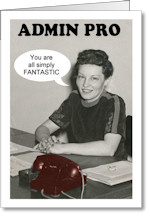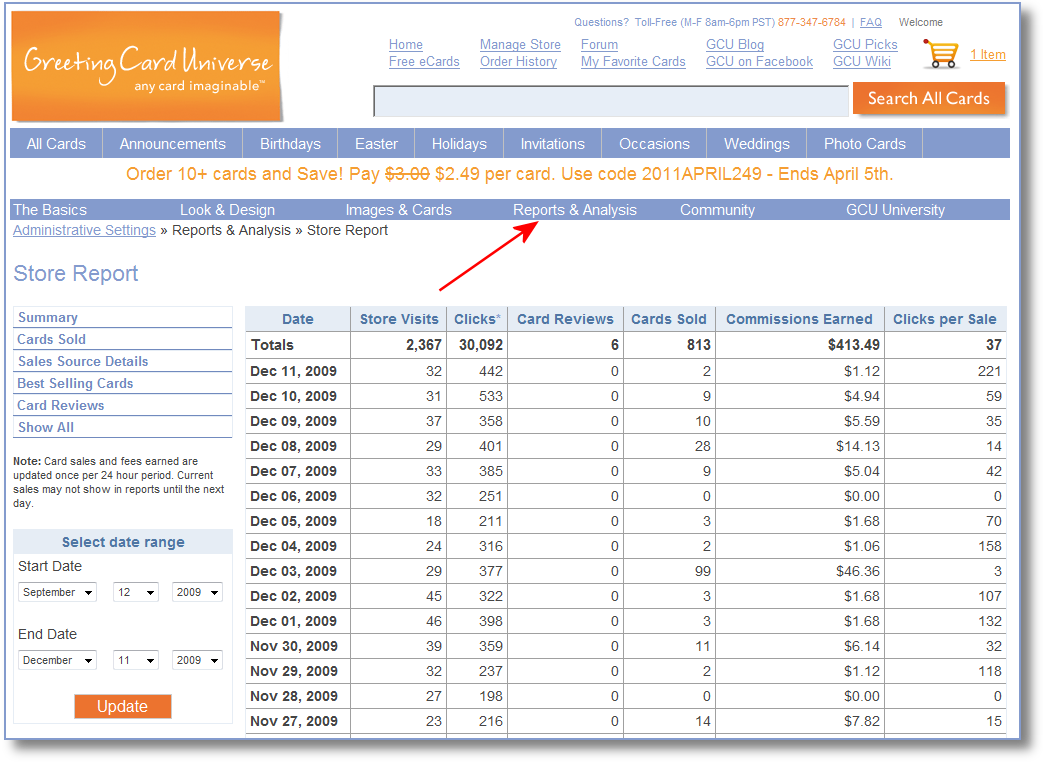Administration
This section covers the business side of your card operation. There is a variety of topic areas addressed here:
- Setting up your Account - Login, Contact, and Payment Information.
- Administrative Settings page - A base summary page listing recent news and activities.
- Store Report - A daily report summary of store visits, card clicks, card reviews, cards sold, and commissions earned.
- Earnings and Payments Report - A report of earnings you've made, orders you've placed, and payments you're received.
- Card Categories Report - A list of all current categories and how many of your cards you have in each.
- Top Selling Categories Report - A list of total cards sold in the last 30 days by category.
- Traffic Analytics Report - A list of search engine keywords used by shoppers coming from the internet.
- Card Details Export Report - A spreadsheet file containing all of the details of your approved cards.
Setting up your Account
Go to Menu A1 and fill in the required information. It's pretty straight forward.
Administrative Settings Page
This page is tour base summary page listing recent news and activities. It includes:
- The URL for your Store - Copy and paste this in your favorites and share with others.
- Quick Stats - A set of summary statistics about your store for the last 60 days. The statistics are updated several times a day. Go to your Manage Cards page for real-time up-to-date information.
- Artist Discount Code - Use this code in the PROMO CODE box during checkout when ordering cards. It works for any cards you order. It is only valid for artists.
- Pricing and Fees table - The artist commission table (how much you earn per card).
- GCU news - A list of recent news and activities, such as the date quarterly payments went out.
Store Report
This is a daily report summary of store visits, card clicks, card reviews, cards sold, and commissions earned.
You get to the Store Report page as the first selection under the Reports & Analysis menu. The information in the table is self-explanatory. The one key aspect is the Select Date Range in the left sidebar area. This by default shows the last 90 calendar days and so the data in the TOTALS line will be for this range. You can adjust the range and click UPDATE to get totals for the specified period.
Other pages in the Store Report (using the left-side menu):
- Summary - Shows the default Store Report page
- Cards Sold - Shows the individual cards sold by date, indicating the site sold at, customer order ID, quantity per card, and the number of card clicks for this card over the selected date range.
- Best Selling Cards - Shows all cards sold in order of quantity sold over the selected date range. It also indicates the number of card clicks for each card over the selected date range.
- Card Reviews - Shows the cards that have been reviewed by store visitors over the selected date range. It provides any customer information (such as another artist), their comment, and the date they entered the review. More on card reviews can be found here.
- Show All - This will list the summary, cards sold, and best selling cards over the period. Also included is all of your card reviews to date.
Other ADMIN pages:
Earnings and Payments Report - A report of earnings you've made, orders you've placed, and payments you're received.
Card Categories Report - A list of all current categories and how many of your cards you have in each.
Top Selling Categories Report - A list of total cards sold in the last 30 days by category.
Traffic Analytics Report - A list of search engine keywords used by shoppers coming from the internet.
Card Details Export Report - A spreadsheet file containing all of the details of your approved cards.