Selling Cards
Banner Ads - a series of standard-size GCU banner ad images with link code. GCU logos are also available.
Another tool in the Community menu is called a Banner Ad. A series of standard-size banner ad images are available to fit the needs of a website are able to advertise on. The banner ad is only a set of code that accesses the banner image remotely but when the ad is clicked the shopper ends up in your GCU store.
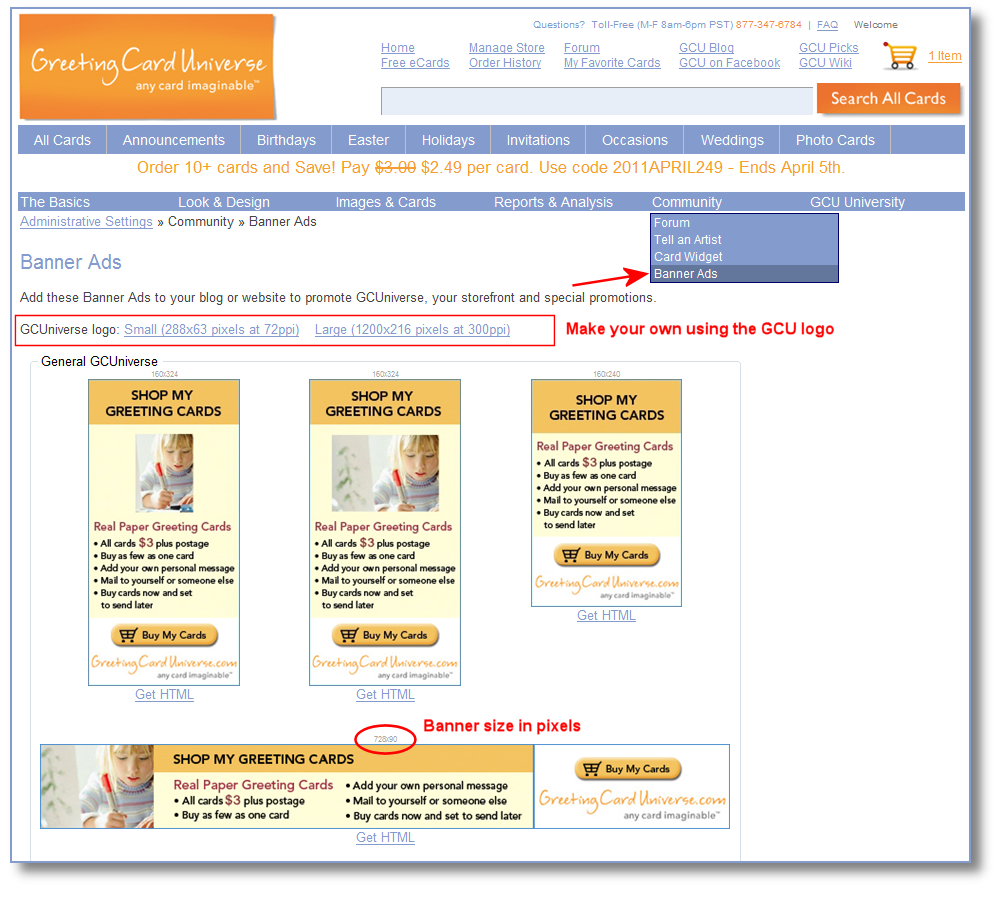
The banner ad uses an embedded code that provides you Card Seller credit of 50-cents per card purchased by this shopper when they make a purchase for the first time and over the next 30 days. There is a $25 maximum credit per order (orders over 50 cards). It is a tool you can use for advertising and at the same time potentially get credit for developing a new customer for GCU. See the Card Widget FAQ for additional information on the Card Seller fee.
How to create the Banner Ad code:
1. Go to the Banner Ad page under the Community menu.
2. Review the various sizes
3. Select one then click Get HTML.
4. A pop-up will appear that contains the code for the banner ad.
5. Cut and paste this code to a text editor like you would for with any other text.
6. Work with a website to have your banner ad code added. You don't need to supply an image. Access to the right size image is embedded in the HTML code.


