Create Store
Global Preferences
OK, the lights are coming on in your card store, but there are a few storewide setting to consider. These are Card Finish, Copyright/Watermark options, Image by credits, and New Card positioning.
These are all found on artist administration page Menu C6 as shown below as Global Preferences. Let's go over each one individually.
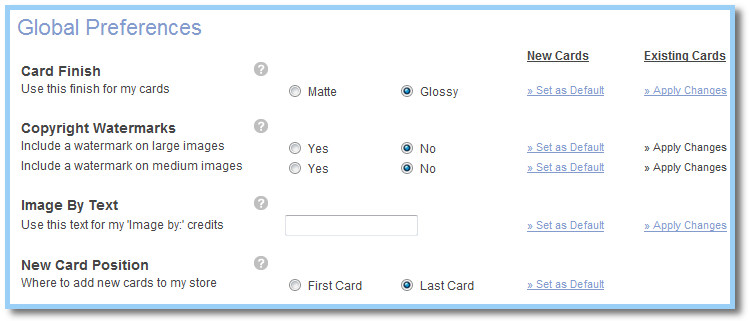
- Card Finish - Matte of Glossy are the choices. You can set the default finish for new cards as well as change the default finish for existing cards. You can change these setting at any time. Card buyers also can override your default finish at the time of purchase. You can also change the finish selection for individual cards as you create them. Generally speaking it is a personal choice of which finish looks best. We suggest you order a card in each finish to see the difference and then make a final global decision.
- For New Cards - make a choice of finish and click the Set as Default link
- For Existing Cards - make a choice of finish and click the Apply Changes link
- Copyright Watermarks - To assist in protecting your artwork from misuse, you can have an image watermark placed on the medium and large online displayed images EXAMPLE1 EXAMPLE2. There are 3 images sizes used on the site - small, medium, and large. The small image is the thumbnail image used in your store and on category pages, and is not watermarked. The medium image is 325p x 236p and is used on the Card Details page. The large image is 470p x 657p and is used on the Large View on the Card Details page. PLEASE NOTE: The watermark will not be printed on the actual paper greeting card. It is strictly a security method to protect images online from misuse.
- Large Image Watermark for New Cards - make a choice of Yes or No and click the Set as Default link
- Large Image Watermark for Existing Cards - make a choice of Yes or No and click the Contact Us link. This requires GCU to do the work manually.
- Medium Image Watermark for New Cards - make a choice of Yes or No and click the Set as Default link
- Medium Image Watermark for Existing Cards - make a choice of Yes or No and click the Contact Us link. This requires GCU to do the work manually.
- Image By Text - Some artists sell cards using other artists' images. In such cases recognition is provided through filling in the text box field. Note too that this will be used as the reference under each thumbnail image in your store and on category pages.
- For New Cards - enter the text and click the Set as Default link
- For Existing Cards - enter the text and click the Apply Changes link
- New Card Position - As you'd expect, a decision needs to be made as to where to have your new cards show up; either first or last in your product gallery. Some artists want their new cards to show up at the top of their gallery so that shoppers will possibly see them quicker, so they choose First Card. Other artists opt to have their new cards show up at the end of their gallery, so they choose Last Card. Later on you will learn how to arrange your gallery in a number of ways.
- First or Last? - make a choice and click the Set as Default link.
SET GLOBAL PREFERENCES - CUSTOM CARD SETTING
SET GLOBAL PREFERENCES - FLIP e CARD SETTING
SET GLOBAL PREFERENCES - BACK OF CARD CREDITS


